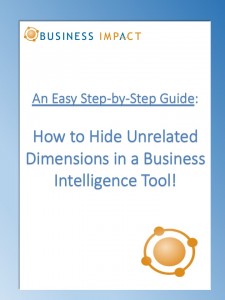Targit 2k13 Presentation @ ViewPoints
Business Impact hosted last month ViewPoints, our customer appreciation day in Napa, where we invited our partner TARGIT to present their new product, TARGIT 2k13 – coming out this summer (expected in June). We were all excited to finally see a live demonstration, as we had heard good things about the product and most of our clients use earlier versions of TARGIT. Needless to say, the TARGIT-boys had their work cut off with a room full of users and BI consultants working with the tool every day. Every tool has its limitation, and a few of us initially remained skeptical, as we could not help searching for the famous “catch” in an otherwise great demo. This attitude was largely brought to shame by almost every question getting answered before being asked, and the tool sustained all the natural sidetracks coming from audience requests. This demonstration was nothing less than brilliant and the the networking / wine tasting afterwards revealed that everybody seemed to be very impressed and TARGIT certainly sold themselves well. The room was filled with “we are gonna get this!”, “this is awesome”, “when can we have it?” and so on… which brings me to the earlier mentioned catch: The tool was still a couple of month away from release and people wanted it NOW. It is still very new, but we will definitely take a closer look on TARGIT 2k13 as we get closer to the release, but here are a few of the great features worth waiting for from our perspective:
Touch Client (Mobile BI)
We have been talking about mobile Business Intelligence for years now, and TARGIT are now ready to offer a credible solution that is fully integrated with the Desktop Client. The presenters tossed out a few tablets into the crowd and let them do the magic while they continued the demonstration. Easy, intuitive and was still easy to use after 20 curious souls had played around with it. I only saw pretty dashboards with drill down functionality, so can’t attest to any Ad Hoc analysis capabilities, just yet.

Intelligent Wizard
One of the awesome features in TARGIT, has always been the intuitive drag and drop functionality, when building an analysis view. You click on e.g. Revenue, Customer, Month and it returns a view like below.

In TARGIT 2k13 you simply type “revenue per customer by month” into a search field on the frontpage and voila! Same view as above in matter of seconds which is perfect for users that needs answers NOW. It was also noted, that the result was consistent across various common misspellings and it also worked with searches suggested by the audience. This feature caught everybody’s attention.
“Fit to page” Report function
Turning an analysis view into a solid printable report can be very time consuming with the present version of TARGIT, because of the rigid layout constraints imposed by the tool. No more fiddling with column widths and other formatting to get it to fit…No more!
TARGIT 2k13 offers a new button “Fit to page” that automatically resizes the analysis to fit a page. Small, but extremely powerful function for less experienced users. What are you going to do with all that extra time?
Ribbon (new layout)
Never underestimate the power of a pretty design. TARGIT has put in a lot of effort into improving the layout and navigation, with new colors and functionality. E.g. a top ribbon has been added, which users can recognize from other common softwares like the Microsoft Office package. What we really like to see, is how they have kept it possible for busy users to setup shortcuts and modify layout to fit their day-to-day needs and extended this with easier Ad Hoc navigation. Finally, worth mentioning is that TARGIT 2k13 has integrated all the new design with the earlier versions – which means that you can still do it “the old fashioned way” and existing users should be able to upgrade with minimum need for additional training.
Final remarks
The features mentioned here won’t be listed in the top if you asked TARGIT’s marketing team. Why? This release includes massive new features like Big Data Analytics, Social Analytics, Xbone, Intelligent Sentinels and much more – that looked great in a Demo, but we would like to take a closer look at before we start endorsing it. However, we can already now say that TARGIT 2k13 is making a great tool greater and TARGIT users and newcomers should definitely consider this into their Business Intelligence Architecture. But again…estimated release is first in June.

We cannot wait!